Overview
As already noted in the article on “Our Story”, a noise-free environment is a quality of life issue. This article describes how to take valid noise measurement to verify whether noise-makers in your community are exceeding the thresholds set by the state of Maryland and are infringing on your right to a noise-free environment. In the next two sections, we go over the necessary equipment and discuss the properties of sound to introduce the equation used to calculate sound levels at any location. In the third section, we show how you can use Google maps to accurately assess sound levels at various locations on your property by taking measurements inside your own home. And finally, we provide some examples to show how easy this process can be.
The Equipment
The section on noise measurement in COMAR 26.02.03.02.D.3 specifies the use of a Type II sound level meter. The ANSI specification that defines the Type II sound level meter is ANSI S1.4-1971. Additional specifications related to measurement of transient sound signals are in ANSI S1.43, which was originally published in 1997 and was last reaffirmed in 2007.
Type II meters range from $15 to $1000. The wide difference in price range for Type II is due to certification. The low-cost Type II meters are designed to the Type II standard, but are not certified to meet the Type II requirements. So if you are a government agency or just want absolute assurance that you have a Type II noise meter, you will need to buy a “certified” Type II meter, and you can find a good selection in the $350 range, complete with calibration certificates. The certified Reed instruments R8050 is available from a number of online sources:

But what about those budget meters, or even the cell phone apps that claim to measure sound accurately? In the 45 years since the original specification was published, sound level meters have become a popular product, available from a wide range of vendors. In fact, searching Amazon for the string “sound level meters” returns over 2300 results. Just how good are these meters, and are they good enough for justifying a complaint that the neighbors are making too much noise?
The Minnetoska POA has three meters: a generic digital meter purchased online for about $18, a “logging meter” purchased for about $60, and a Radio Shack 33-2050 built in the late 90’s. We took these 3 meters to Scantek, Inc, in Columbia, Maryland, and had them calibrated with certified equipment. This was not a full ANSI Type II certification, but rather just a check at 94dB with a 1KHz tone, which is the primary standard used for response calibration. The results are shown in the table below.
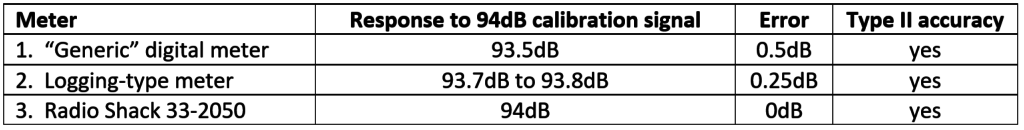
The Type II specification requires accuracy to plus or minus 2 dB, and all of the low-cost meters we tested easily met that accuracy. And this really isn’t a surprising result: in the last 20 years electronic devices have evolved considerably, and thermometers, voltmeters and other mass-produced test equipment have become low-cost commodities that do what they are supposed to, with good accuracy. So, if you want assurances that your sound meter is accurate, you can buy that certified Type II meter for $350 and have it calibrated yearly. But for noise measurements with “reasonable accuracy”, those $18 devices from many online vendors will probably be accurate enough. And if you have any doubts about the accuracy of the low cost devices, you can take them to Scantek to check the calibration (which they did for us at no charge). The meters that we had calibrated are shown below:



Another possibility for low-cost sound measurement is using a cell phone application with an external microphone. There was a study in the Journal of the Acoustical Society of America in 2014 that assessed software programs that used cell phones as noise meters. There was a follow-up study in 2016 that assessed performance of the same apps using an external microphone (see https://blogs.cdc.gov/niosh-science-blog/2014/04/09/sound-apps/). The initial study showed that while some of the cell phone apps met the Type 2 standard, most of the cell phones with internal microphones did not meet the accuracy requirement, particularly the older phones. However, by using a low-cost external microphone, the measurement accuracy of the cell phone applications were within ±1 dB of the reference system. These microphones are available for $16 from Parts Express (iMM-6), and each comes with a calibration file that is unique to that device. With the external microphone, you can use your cell phone as a noise meter with very high assurance that it will provide the Type II accuracy required by the Maryland noise standard.

Properties of Sound and Some Math
The Maryland Noise Law specifies the allowable noise levels at your property line. However, taking noise measurements of your neighbors at your property line can be difficult and embarrassing. Standing on your property line with a noise meter waiting for your neighbors to act up is no fun and is a sure way to create neighborhood tensions. But there are easier ways to take accurate measurements from a distance, and in this section, we’ll show how the properties of sound allow us to predict the noise levels at any location by measuring from a “comfortable location”.
First, let’s look at a typical sound level chart to better understand the measurement scale. In the chart below, the areas that are associated with physical damage and mental health issues are the areas in red. This scale doesn’t show dirt bikes or unmuffled ATV’s, but they would usually fit in between the jackhammer and discotheque, in the 95dB to 105dB range, when measured at 50 feet. The areas in orange are the sound levels that are common problems for neighbor noise disputes. The Maryland noise limit for residential areas in the daytime is 65dB.
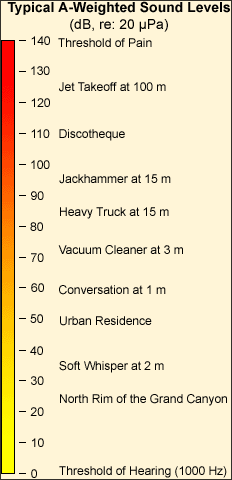
Notice that the previous chart shows both sound and distance for each source. That’s because you need to measure any source at a specific point or distance. For example, the jackhammer sound intensity is specified at a distance of 15 meters. And for the Maryland noise law, the sound is measured at any point on your property line. The graphic below helps explain the relationship of sound intensity and distance, and we will use this information to derive a simple equation that lets us calculate noise intensity from a source at any distance.
As shown in this graphic, sound energy propagates in all directions and as a result, sound intensity follows the inverse square law. Therefore, every doubling in distance will result in four times the attenuation. Expressed in decibels, the sound will be attenuated by 6dB for every doubling in distance. This relationship is an idealization, because terrain features and vegetation can create echoes, reverberation and attenuation that cause variations in sound intensity. However, for open areas such as the Minnetoska subdivision, the inverse square law provides a reasonably accurate estimate of sound intensity at the locations of interest.
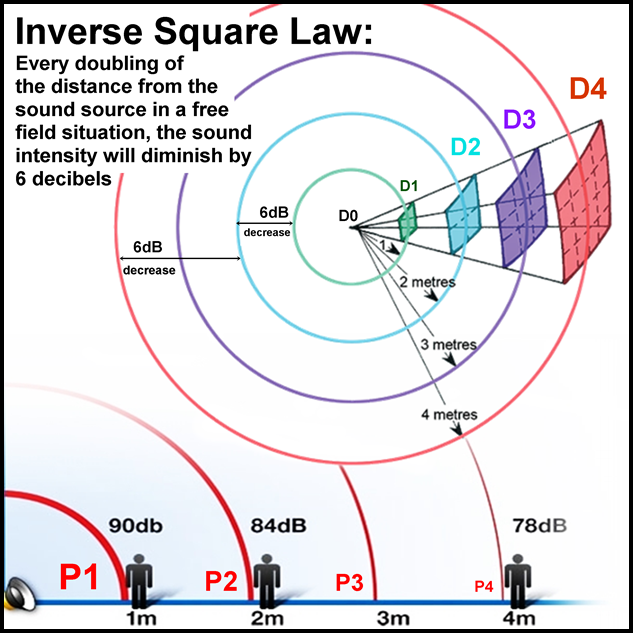
This “6dB for each doubling of distance” relationship is discussed in the Occupational Safety and Health Administration (OSHA) Technical Manual (TM), Appendix B, section B.6. With some simple math, it can be shown that doubling of distance” relationship can be used to calculate the sound intensity at any point if you know the intensity at a given point. The equation presented in the OSHA TM is the following:
Lpd2 = Lpd1 + 20 * log(d1/d2),
where:
- d1 is the original distance
- d2 is the new distance
- Lpd2 is the sound pressure level at the new distance
- Lpd1 is the sound pressure at the original distance
Here is a simple example:
Suppose that someone is riding a dirt bike within 50 feet of your property line, and you want to know how loud the noise is on your property line.. As a convenience, you take the noise measurement on your patio, which is 150 feet from the property line, and the noise measures 75dB at this location. In this case, Lpd1 = 75dB, d1 is 150 feet, and d2 is 50 feet. Calculating for Lpd2 gives 84.5dB. That means that the 75dB noise you are hearing on your patio would be 84.5dB if you were measuring on your property line.
Distance Measurements using Google Maps
In order to apply our noise calculation equation, we need to accurately measure distances. In this section we will show how to get Google maps to do our measurements for us.
Google Maps provides a very accurate way of measuring distances. Simply navigate to the area you need to measure, and right-click on the map and select the measurement tool. Click the map to set the starting point and then position the end point using your cursor. You can either use the map view or imagery view.


Pretty simple, eh?
Examples
We’ve got all the pieces we need now: a source for low-cost sound level meters, a tool for measuring distances, and a nice equation that lets us determine the noise level at our property line from taking measurements on our porch or through a window.
So here are a few examples. In these examples, we use the term “attenuation factor”, which is simply the difference in dB between the measured sound level and the level at the property line. In the equation presented in the previous section, the attenuation factor is Lpd2 – Lpd1. So all we need to do is measure the sound from our patio, add the attenuation factor, and that will tell us whether the noise is in violation of the Maryland standards.
Example 1: Moyer’s property to the lake bed
This example determines the “acceptable” noise measurements from Eric Moyer’s house due to ATV or dirt bike noise coming from the lake bed area. Since the Minnetoska Property Owners Association is responsible for protecting the state-identified wetlands area around the lake, there shouldn’t be any noise from motor vehicles, because motor vehicles are prohibited in wetlands areas. However, for the sake of this example let’s theorize that there are motor vehicles in the lake bed area.
According to the COMAR regulations, the noise levels should be less than 65dB measured on the Moyer property line. So first we draw a measurement line from the lake bed to the property line, and see that it is on the order of 150ft:

Next, we switch to imagery view to see the house and measure from the outside of the house to the property line:

That measurement is 400ft. So applying our noise equation, we get an attenuation factor of 8.5dB. So, in order for the noise to be less than 65dB on Eric’s property line, the reading on the meter needs to be less than 56.5dB.
Example 2: Various residences to the dirt bike loop at 29 Big Rock Cabin Road
We’ve made the same measurements using Google Maps from a number of residences in the Minnetoska community to the “dirt bike loop” at 29 Big Rock Cabin Road. In each case, the new measurement point for the noise was assumed to be 50 feet from where the bikes are being ridden, which would be inside the property line of an adjacent property. The “Distance” column is the number of feet from the residence to this 50-ft circle around the dirt bike loop. The “Attenuation” column is the amount that should be added to the reading on the sound meter measured just outside the house to determine the sound level at that 50-ft circle. For example, the Bassfords should never measure dirt bike noise at their house in excess of 46.4dB, as that would indicate that the noise is exceeding 65dB 50 feet from the dirt bike loop (46.4dB + 18.6 attenuation = 65dB).
| Residence | Distance | Attenuation |
|---|---|---|
| Bassford | 428 | 18.6 |
| Davis | 141 | 9.0 |
| Eisenhart | 581 | 21.3 |
| Moyer | 2948 | 35.4 |
| Haynes | 568 | 21.1 |
| Bartram | 1317 | 28.4 |
Conclusion
You don’t need expensive measurement equipment to accurately assess noise violations, and you don’t need to put yourself in harm’s way or be annoying or visible when you take the measurements. With the help of Google maps and some basic math you can conveniently take the measurements you need through a window or from your porch, and then calculate the noise level on your property line or at any other point. And with these measurements, you can verify whether your rights to a noise-free environment are being violated.